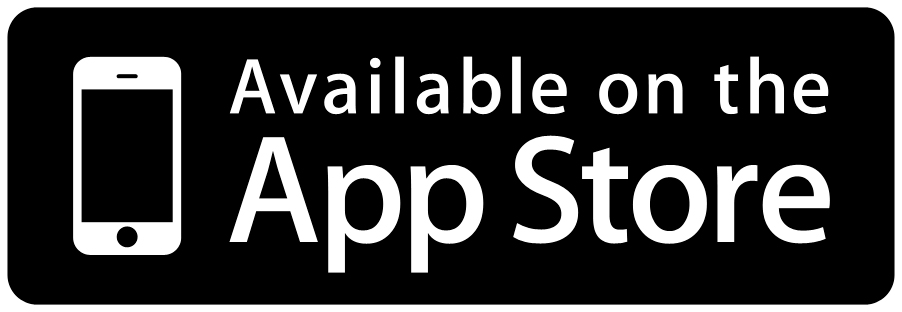While IOS allows you to create a group and put contacts in to it, you cannot then use the group name to send an email to everyone in that group. You have to add each person to the email individually; this is where @Groups comes in.
@Groups is a very simple application that enables you to build and edit standard contacts which are actually a group of contacts. This single contact group can then be added to an email and it will automatically include the email address of each contact in the group.
@Groups will automatically use the first email address found in the contact, so if your contact has more than one please ensure the one you want included in the group is the first one listed in the contact.
You can edit a group's title by simply tapping the name on the top bar while in Group Detail view.
We have also placed a convenient link inside the Contact Group's to that you can launch @Groups to edit a contact group from the normal contacts App, as well as via the normal Icon on your springboard.
Safeguards have been placed in @Groups to ensure it cannot edit or delete your existing contacts. It can only edit and delete Contact Groups that it has created.
If you have any suggestions or in the unlikely event of a problem please contact us via the Icons at the bottom of the groups list (Email, Twitter, Facebook, WWW). We cannot reply to comments left in the ratings on here, but we can assure you that you will receive a swift personal reply to any comments you send us via the Application.